Topic: Study Guide
Contents Description
Introduction |
|
This module is intended to:
|
|
Objectives:
| Building knowledge to enhance your comprehension form existing knowledge of Microsoft Word, Excel, and PowerPoint by applying application techniques pre-existing within Microsoft Office. Analysis of structures you will develop to synthesis the new and old information for evaluation by the instructor/facilitator, your peers, and yourself through various feedback methods. |
Course Organization | This module is about providing the necessary tools available in Microsoft Office Word, Excel, and PowerPoint which may increase your job performance or home social networking skills by applying existing knowledge with new knowledge through structured instructional online procedures using existing social networking tools. You will begin by surveying online information in order to familiarize you with proper online procedures and the e-learning environment. Followed by step-by-step procedures using technology-based programs and tools while engaging in collaborative efforts among a skilled educator, peers, and yourself. You will be given an opportunity to evaluate your peers, yourself, and a survey of the course and instructors/facilitators. Review Classroom and Online Introduction information provided at www.netvibes.com/jr66 and their respective tabs. |
Blog Instructions: During this course you will be supported by a facilitator who will interact with you at assigned times during this course. This will be done through various blogs and social networking tools. | Main Blog at www.netvibes.com/jr66 Course Content Blog at jrw1234angelfine.com/blog/ Discussion Blog at jrdidntdoit.blogspot.com/ Email at jr85stang@juno.com
|
Contents Description
Technology and System Requirements |
|
Technology: Microsoft Office 2003 or higher. Internet access with Explorer 7 or higher. Email address. Blog (optional) System Requirements: Windows environment |
Some familiarity with basic functions of Microsoft Office products. Having the ability to access the internet frequently. Contact information and feedback through email is required. Having a blog will be to your advantage.
Windows 2000 or above is required, Windows XP – preferred. |
Contents Description
Video |
|
Video, handouts, and materials:
| You will be introduced to an online authoring tool advertisement that brings critical information to build on through this course. You will be asked to complete the “how to build effective online courses & simulations” through www.udutu.com online course authoring; an introduction to Myudutu, illustrations, narratives, simulations, case studies, and data representations. You will view the YouTube video “Graphic Organizers.mov” presented by Jeremy DiGorio's at https://www.youtube.com/watch?v=xGnTHOLPpsk&feature=related You are to review all material from the Course Content Blog at: jrw1234angelfine.com/blog/. There will be various worksheet/handouts and material available for download at this site as well. |
Video Reflection: Online learning is an effective part of? | Go to www.udutu.com to retrieve the answer. |
Contents Description
Activities |
|
Article:
| You will review the “Ready, set… define the terms” article at http://office.microsoft.com/en-us/excel/HA102337801033.aspx?pid=CH062527681033. You will post the terms and a brief definition on the Discussion Blog at jrdidntdoit.blogspot.com/. Review “Creating an organization chart in Office 2003” at http://office.microsoft.com/en-us/word/HA011588171033.aspx. Review “Create an organization charts and other diagrams” at http://office.microsoft.com/en-us/powerpoint/HA011327501033.aspx. Review “Creating formulas” at http://office.microsoft.com/en-us/excel/CH010004901033.aspx Review “More ways to use HLOOKUP and VLOOKUP functions” at http://office.microsoft.com/en-us/excel/HA010565491033.aspx. |
Application:
| Using Microsoft Word Insert dropdown menu, selecting Diagram..., then select a diagram type, note the diagrams identification and the brief description of its usage; You will repeat the above procedure for all six diagram types. You can complete this same procedure for Microsoft Excel and PowerPoint. You should get similar results, if not, add appropriate information. Using Microsoft Word, you will be inserting and modifying these three types of diagrams; Organizational, Pyramid, and Radial. Using Microsoft Excel, you will be defining terms, creating a mathematical formula, and building a grade book. Using Microsoft PowerPoint, you will be designing a presentation using your choice of either a default slide design or one from the Online Office Templates. |
Contents Description
Evaluation |
|
Evaluation method: You will be evaluated by the instructor and your peers. You will be asked to evaluate the instructor/facilitator and course material. | Your evaluations will be determined by a rubric for each subject. You will critique your peers work online using ethical methods through a discussion board. You will be given a change to evaluate this course and it’s personnel. |
Closing |
|
Closing Reflection: Please provide a brief description and reflection of your experience of this course, materials, and instruction. | Email your comments to the instructor/facilitator at: jr85stang@juno.com and thank you for your participation. |
Updated: Sunday, 12 July 2009 7:18 PM EDT
Post Comment | Permalink | Share This Post



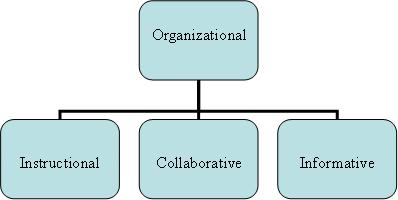
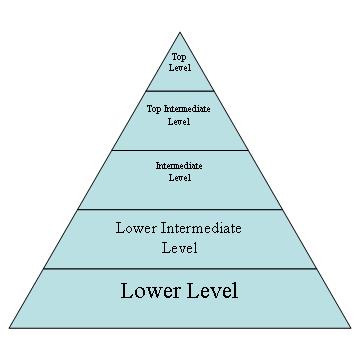
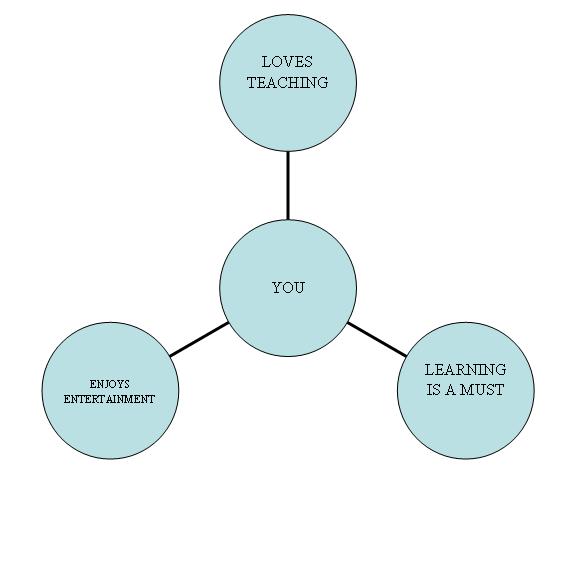
 Here I am. Sitting and relaxed at my computer.
Here I am. Sitting and relaxed at my computer.